Enrolling Patients in the diem® premium care app Program
To enroll a patient in the diem® premium care app program:
- In PharmaClik Rx, search for and select the desired patient.
- Select the Preferences tab.
- Select the Adherence button. The ‘Patient – Adherence Preferences’ window appears.
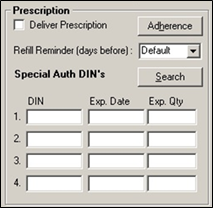
- In the Web Refill section, select the Enroll button.
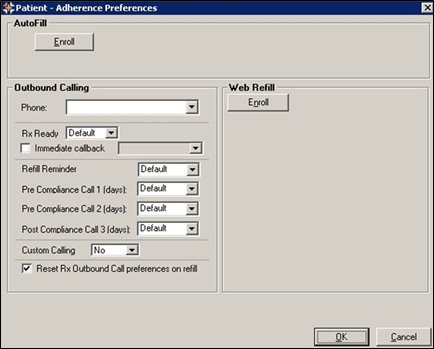
- In the Email field, enter the patient’s email.
- In the Re-enter Email field, re-enter the same email entered above.

- Select the OK button. The patient will get an email with a registration link.
Note: Patients must register within 72 hours, or the link in the registration email will become invalid. If this occurs, you must un-enroll and then re-enroll the patient in the diem® premium care app program.